When creating a ContextMenu programatically, this class only accepts MenuItem items. Adding a Separator ( < Separator /> ) as one would do in XAML does not work. To add a separator line is actually quite easy, but you have to know to create a MenuItem with the parameter ”-“ as string.
var test1 = new MenuItem("Test Item 1");
menuItems.Add(test1);
var separator = new MenuItem("-");
menuItems.Add(separator);
var test2 = new MenuItem("Test Item 2");
menuItems.Add(test2);
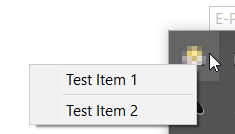
Note: If you want a second separator or multiple separators, you need to create a new MenuItem object for each separator. The separator object cannot be reused. Reusing the object will result in only one Separator as the ContextMenu will filter out the duplicates.
Bonus tip: Adding Context Menu to Left Mouse Click
The context menu is activated by default only on right mouse click. Unfortunately the ShowContextMenu method is defined as private in the .NET framework (See .NET Reference Source) so it cannot be called on the MouseDown action. One solution to resolve this issue: the private method must be invoked like this.
var systemTrayIcon = new NotifyIcon();
systemTrayIcon.MouseDown += (sender, e) =>
{
if (e.Button == MouseButtons.Left)
{
MethodInfo mi = typeof(NotifyIcon).GetMethod("ShowContextMenu", BindingFlags.Instance | BindingFlags.NonPublic);
if (mi != null)
{
mi.Invoke(systemTrayIcon, null);
}
}
};
Comments