Entity Framework (EF) is a powerful Object-Relational Mapping (ORM) framework for .NET applications. It simplifies data manipulation, but without proper query optimization, EF can lead to suboptimal performance. This post explores two examples of EF query optimization in C# to enhance application efficiency and response times.
Making queries better
In the first example, the query is made with Any(), but EF interprets the query more complexly than it should and generates suboptimal SQL code for our case.
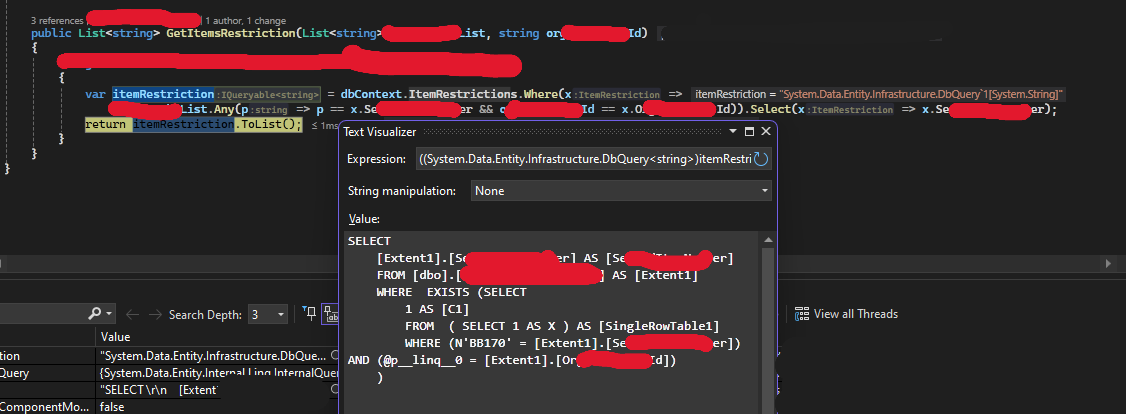
After checking the SQL value that shows what the EF will execute against the DB, we can experiment with different ways to write the query. Rewriting this example to Contains() generated a much simpler SQL for our case, hence better performance.
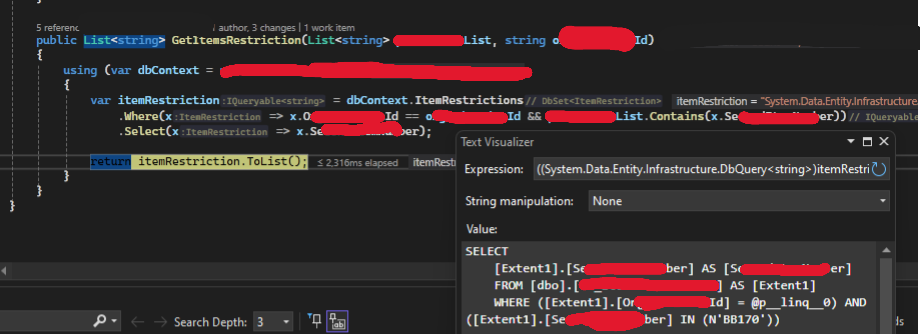
Takeaway: Take a look at the SQL the EF generates from the queries that you use in order to gain performance upgrades.
Best Practices for Query Optimization in Entity Framework
- Use Projections: Avoid retrieving entire entities if only specific fields are needed. Use
.Select()to retrieve only the necessary data. - Filter at the Database Level: Whenever possible, apply filters directly in the query rather than retrieving data and filtering in memory.
- Be Mindful of Lazy Loading: Lazy loading can cause performance issues due to multiple round trips to the database. Consider eager loading (using .Include()) when you know related data will be needed.
- Use AsNoTracking for Read-Only Data: If the data you’re retrieving won’t be updated in the current context, using .AsNoTracking() can improve performance because EF doesn’t need to track changes.
- Benchmark and Profile: Always measure performance changes after optimizations. Use profiling tools to identify slow queries and bottlenecks.
Comments